Apple - Support - Discussions - HP Photosmart C4580 not detecting ...
A lot of people have had issues connecting with this printer which seems to be the standard printer when buying a mac since you get a great deal on it.
I was having issues scanning my pay stubs earlier today and decided to reinstall the drivers and then realized that the printer was wireless. I had quit trying to set it up originally and completely forgot that it was wireless. So I decided to figure out once and for all how to set it up.
User boz831 has posted how to do this properly. The instructions are posted below.
It works perfectly. I've tested it and what not and it works great. This is awesome because now I have an open USB port on my laptop stand that I can devote solely to something else
Here is how I worked around this problem.
1) Connected to 'hpsetup' network via Airport menu
2) Browse to '169.254.67.217' (or the default IP address of printer which you can discover by using the printer's wireless menu to print the network configuration page)
3) Go to Networking/Advanced page
4) Configure wireless network settings to desired values and hit 'Apply'
Note: at this point the browser will hang as the printer is no longer on the 'hpsetup' network, it is instead configured for the wireless network you just entered
5) At the printer, disable wireless and then enable it again (via the printer's wireless menu)
Note: at this point the printer should be on the new wireless network you set in step (4)
6) At the printer, print the network configuration page from the printer's wireless menu (these should reflect the new settings made in step 4)
7) Back at your Mac, use the Airport menu to disconnect from 'hpsetup' and return to the wireless network you normally use
You should now be able to print wirelessly to the HPC4580.
Message was edited by: boz831
1) Connected to 'hpsetup' network via Airport menu
2) Browse to '169.254.67.217' (or the default IP address of printer which you can discover by using the printer's wireless menu to print the network configuration page)
3) Go to Networking/Advanced page
4) Configure wireless network settings to desired values and hit 'Apply'
Note: at this point the browser will hang as the printer is no longer on the 'hpsetup' network, it is instead configured for the wireless network you just entered
5) At the printer, disable wireless and then enable it again (via the printer's wireless menu)
Note: at this point the printer should be on the new wireless network you set in step (4)
6) At the printer, print the network configuration page from the printer's wireless menu (these should reflect the new settings made in step 4)
7) Back at your Mac, use the Airport menu to disconnect from 'hpsetup' and return to the wireless network you normally use
You should now be able to print wirelessly to the HPC4580.
Message was edited by: boz831
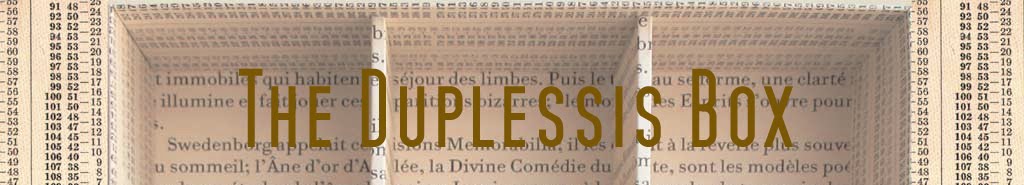


No comments:
Post a Comment